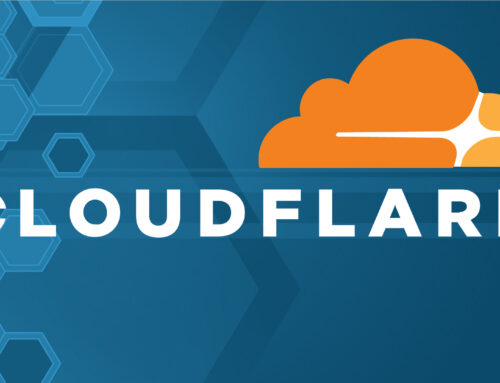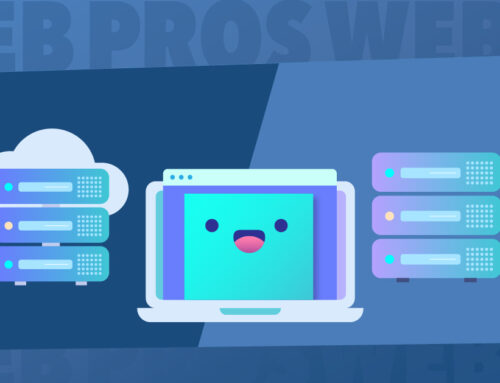How to create a direct payment link in Woocommerce
Do you want to increase your conversion rates and improve your sales pages? The best option to achieve this is to create a direct WooCommerce checkout link. In this way, you will have a more direct purchase process that avoids distractions and unnecessary steps for buyers.
Making it easier for your users to buy your products can make the difference between winning and losing a customer. Often in online stores, shoppers have to access multiple pages to purchase a product. One of the easiest ways to shorten the process is by creating a direct payment link. The idea is that as soon as the client accesses the link, they will automatically be redirected to the checkout with the product added and ready to pay.
Creating direct payment links:
The easiest way to create a WooCommerce direct checkout link is to create it manually using your Product ID. You can create a direct payment link using this link as a basis:
https: //www.yourwebsite.com/checkout/? add-to-cart =ID
Just replace the URL with your domain, your checkout page, and add the product ID to the ID section of the URL. For example, if my website is chezaad.com, my checkout page is called pay and my product ID is 1010, the link would be:
https://chezaad.com/pagar/?add-to-cart=1010
And how do I know what the ID of my product is? Hovering the mouse over the product will show you the ID at the beginning of the sub menu that appears:
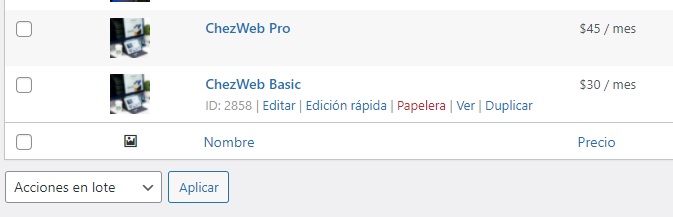
And how do I do with the quantities:
If we want to add a quantity of a product to the direct link we simply add at the end & quantity = NUMBER. If for example we want to add
https: //www.yourwebsite.com/checkout/? add-to-cart =ID& quantity =NUMBER
Simply NUMBER for the desired amount. For example, if my website is chezaad.com, my checkout page is called pay, my product ID is 1010 and we want 10 products, the link would be:
https://chezaad.com/pagar/?add-to-cart=1010&quantity=10
Creating direct payment links manually is simple and effective. You simply need to know the product ID and add the quantities you want. However, you need to create the links for each product one by one. This isn't a big deal if you only have a few products, but it can become a huge headache if you have a large store with a lot of products. For those cases, a good solution could be to use a special plug-in, but that would be a topic for another article :)
That's all now! Tell us how you did with your direct links.