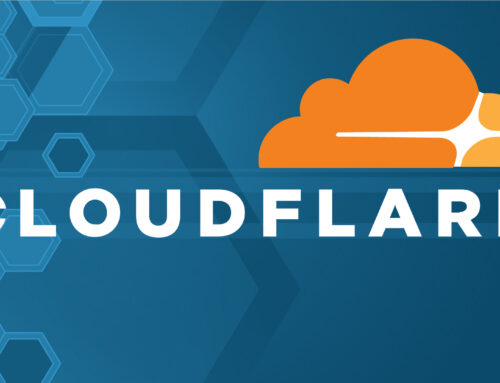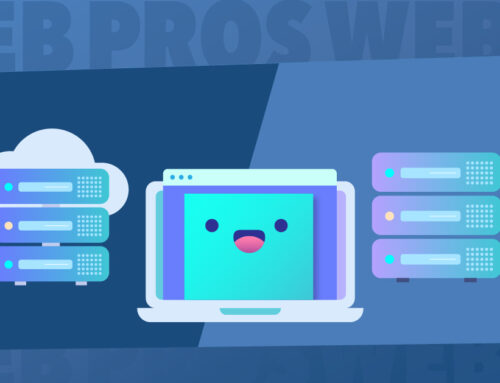Hotlinking: what is it and how to avoid it if you use WordPress
Hotlinking is a bad practice used very often, both consciously and unconsciously by people who like your images and want to put them on their websites.
It is a practice that we have to try to avoid for many reasons, including that that can drastically affect the performance of our website.
Its operation is very simple "to display an image or digital resource on a website by uploading it to another website."
Many people practice hotlinking without being aware of the damage they are causing to the resource owner. Many times they copy and paste from a web to their web text editor (As in the WordPress editor) and they would automatically be using the bandwidth of others. Others are worse and do it on purpose.
Regardless of the reason ... it is a technique that greatly affects the performance of our website and we must avoid it.
If you use WordPress and want to avoid this bad practice we will show you how to do it quickly in 2 minutes:
- Install the plugin All In One WP Security.
- Go to the vertical menu of administration of WordPress -> WP Security -> Firewall.
- Find the tab «Avoid hotlinks«.
- Check the box «Prevent image hotlinking«.
- Save the changes.
That's all now! With that we would be totally protected against hotlinks.